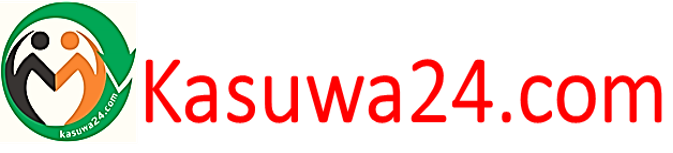Different Operation Modes
Different Operation Modes 4 Core Hard core chip
4 Core Hard core chip
New generation image processor with high quality image output capability.Only 5S power on. Front 4K 2160P + Rear 1080P Record
Front 4K 2160P + Rear 1080P Record
10.26 Inch ultra wide-angle full view touch screen, capturing license plates, road signs, and other critical details on the road.Supports simultaneous 1:1 display of front and rear cameras.
With ADAS System
(1)With LDWS (Lane departure warning system)
ADAS function trigger conditions:
If you are using a GPS active antenna, the system will only trigger a lane departure warning if your driving speed is above 50KM/h. If you are not using a GPS active antenna, there is no speed requirement, and the system will trigger a warning as long as a lane departure occurs.
(2)With FCW (Forward Collision Warning)
(3)With Front vehicle starting reminder system,must choose GPS Antenna,otherwise you can’t use this function normally.
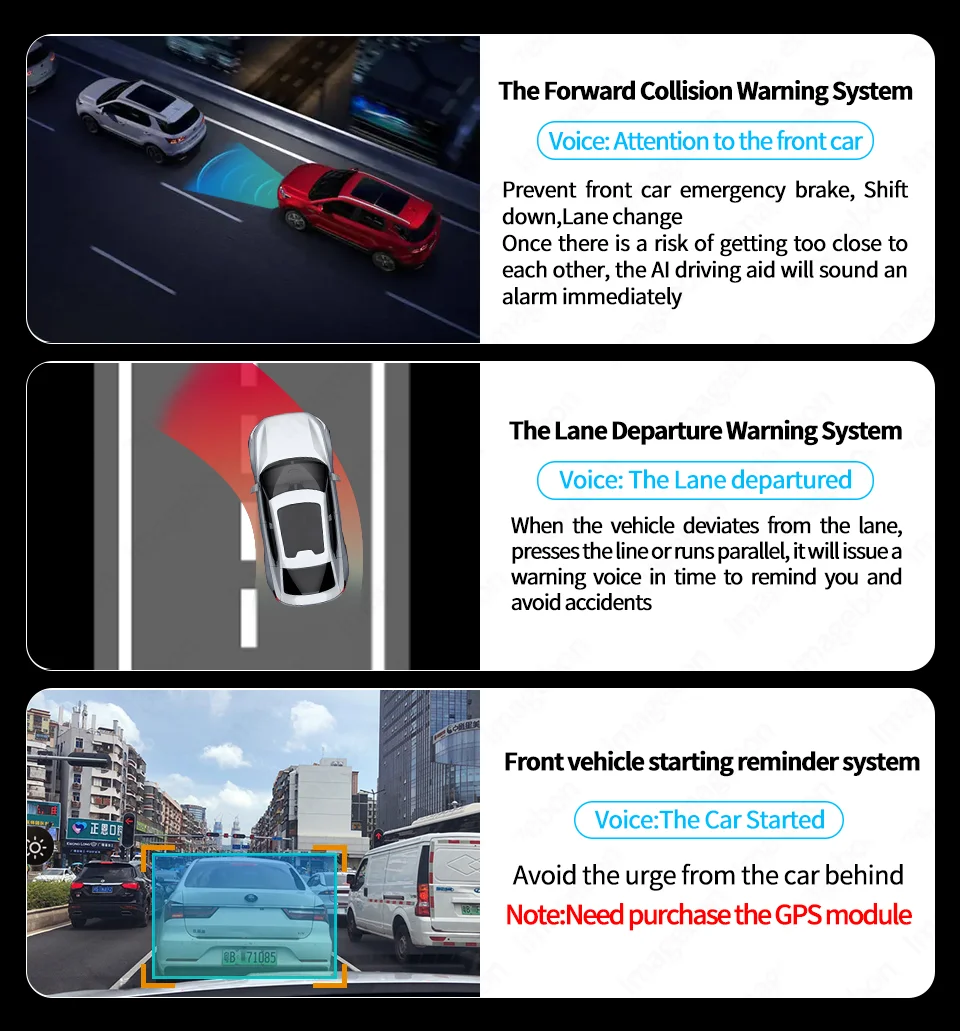
5G Hz Hight-Speed WiFi

Wireless and Wired CarPlay & Android Auto
Wired Android Auto:Not Only supports android 10 or above mobile phone,but also supports old android mobile phone,solve the pain point that the old android mobile phone can’t support screen projection problem.K2 supports
Wireless CarPlay &Android Auto, which can adapt to more mobile phone models, enabling you to use mobile phone functions intelligently and safely when driving the vehicle.Except Huawei Airplay/Miracast Wireless Mirroring:
Airplay/Miracast Wireless Mirroring:
Through AirPlay and miracast functions, you can directly cast mobile phone videos, mobile phone pictures and mobile phone music to the driving recorder.

Four Ways for Sounds
(1) After connecting CarPlay, connect your phone’s Bluetooth to the car’s Bluetooth and select the car’s Bluetooth mode by clicking the top right corner of the music module in the preview interface to enjoy the original car audio quality.
(2) Built-in dual-channel FM transmitter, can be connected to the original car to enjoy the original car audio quality (only needs to be manually connected once, and then can be automatically connected).
(3) AUX audio output: By using an AUX cable to connect with the vehicle’s AUX interface, you can directly enjoy the original sound quality of the car. Low noise, high fidelity.
(4)BT audio:when you connect the android auto and carplay,you can also conect your car bluetotth to listen music. Real Time Reverse View
Real Time Reverse View
Support 1080P full screen reverse image and with guide line.When reversing, the system will automatically turn on the high-definition reversing camera at the rear of the car and clearly display the state of the rear of the car on the reverse IPS screen, so that you can accurately grasp the road conditions at the rear. The preview angle can be adjusted by sliding the left side of the screen to control the position of the guide line.
Lithium Capacitor
Compared with Lithium batter, Lithium capacitors have better temperature resistance and stronger safety, which can bring long-term, efficient and stable use experience.
GPS Navigation
In CarPlay mode, the DVR can realize the GPS navigation function, and you can directly wake up the voice assistant and say your destination, it will help you plan your route, which is more convenient and safe for your drive.(Note: The DVR itself does not have GPS navigation software)
External GPS Module
Which can automatic correct time,display the vehicle speed and record speed,coordinates, and track.Then you can check the video playback in the “Roadcam”APP.( need to choose GPS antenna set meal)
With 24h Parking Monitoring

FAQ:
1: Is this device suitable for my car?
This is a 10.26″ universal car radio, just fix it on the center console.
2: How to connect wireless carplay/android auto?
First pair the mobile phone with Bluetooth, and then it will automatically connect to the WIFI signal. After both are connected, carplay/android auto will automatically jump to the corresponding interface.
3: How to connect wired android auto?
It can be connected through the mobile phone data cable, please pay attention to use the original car cable that can be used for data transmission.
4: Is it possible to transmit audio to the car’s speakers via Bluetooth?
Yes, when you connect the android auto or carplay,you can also connect the car bluetooth to listen music directly.
5: How to sync sound via FM?
Choose the FM Transmitter of audio on the device, adjust the channel of the car radio to a blank station, and set the radio on the device to the same frequency as the radio on the car, the setting is complete.
6: How to sync sound via AUX cable?
Find the AUX cable, then connect one end of the cable to the “audio” port on the slide right of the device, connect the other end to the AUX-IN port on the car, and enter the AUX playback interface of the car radio to synchronize the sound – Set up.
7: Why doesn’t the screen light up?
(1).Chek whether the power supply is plugged in properly(connect with type-c port next to AV port).One end of the cigarette lighter is installed in place,and the other end will be connected to the lowermost DC 12V power supply port on the left side of the device.use our car charger,it can not use the normal type-c line,which will cause the situtation due to the unstable current
(2).ATfter confirming that the power is turned on, if the screen is still not on, there is a reset button on the back of the device, press and hold for 3 seconds.
8: What should I do if the picture of rear camera is shaking ?
(1).Please Check whether the rear camera line is plugged in AV port properly(Note:should connect the rear camera at first,then power on machine)
(2).Then restart the device
9:Can I use the rear camera of the original car/other brand?
No, only the rear camera of Imagebon is supported, the camera of the original car/other brands is not suitable for the device.