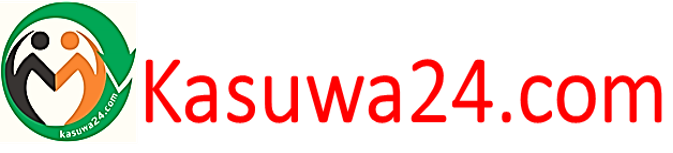lifepo4 charger 40A65A Power Supply lithium battery 85A 110V-240V 12.6v 14.6V quick battery Charger (NO BATTERY)
The manufacturer directly sells the official flagship store, and this connection package 85A is available in Spain. The quantity is limited. Want to buy friends please speed!
Special instructions for 60A/50A/85A/100A charger: plug the charger into the power supply first – check the voltage – adjust the voltage – connect the load – adjust the current.
Step 1: Do not connect the battery to the charger, turn on the power, adjust the voltage knob to adjust the voltage, refer to the voltage display on the top of the display screen, (4S lifepo4 battery 3.65 v * 4=14.6V, 3S lithium battery 4.2 v * 3=12.6V), and adjust to the voltage you need (you can adjust the voltage with a multimeter. The display screen will have minor errors.).
Step 2: Adjust the current to the minimum. After connecting the battery, adjust the current from small to large to the current you need. (It is not allowed to adjust the voltage knob again during the charging process, otherwise it will be overcharged or undercharged, and the host may be burned.) If the voltage is displayed and the current changes to zero, it means that it is fully charged.
Step 3: For later use (the voltage has been set for the first time, and it is unnecessary to set it later) —— Connect the battery first (it is important to protect the charger) —— Connect the power supply again —— Follow this procedure for later use, and do not need to adjust the voltage and current (unless you want to modify it)
Video operation method: //youtu.be/3QDYR0f2Td8
Do not adjust the charger voltage during charging. The voltage of the charger itself fluctuates, so it is normal to charge the battery at a constant voltage. When the battery is fully charged, the current on the charger display will show zero or near zero. The display is a little inaccurate. If it is LFIEPO4 battery, it is more difficult to charge it in the rear. The display screen shows 0, and the multimeter may still charge with weak current. This is virtual electricity. This is a normal phenomenon. Please consult customer service if you don’t understand!
To prolong the service life of the charger. For the charger with 220V voltage, the maximum current is recommended to be 90%, for example, 60A. It is most appropriate to adjust it to about 54A. For the charger with 110V voltage and current, the maximum current is recommended to be 80%, and for the charger with 100V voltage and current, the maximum current is recommended to be 70%.










The 40A charger is used as follows: First use: connect the power supply first—adjust the voltage you want (use the supplied screwdriver to adjust the voltage in combination with the multimeter)—–then connect the battery——-charging The monitor display will go out—unplug the power plug and plug it in again—normal display indicates normal charging.
The second use (the voltage has been set for the first time, no need to set it later) ——- connect the battery first (very important, it can protect the charger) ——- then connect the power supply– ——–For subsequent use, follow the second step