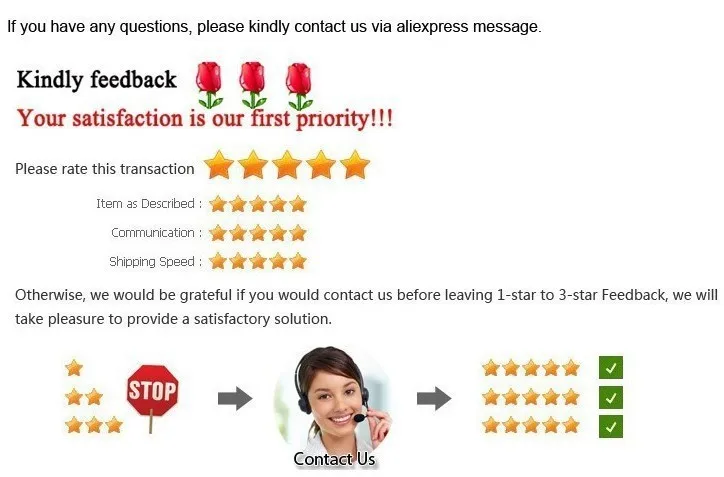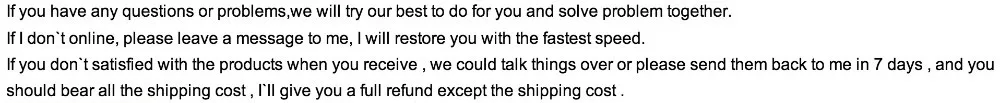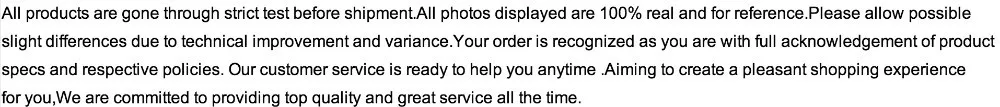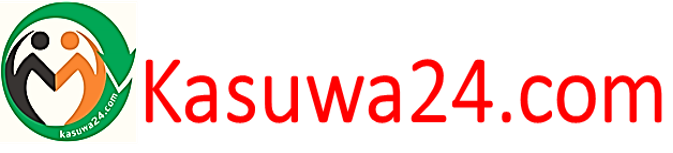4K Ultra HD Media Player For Car TV SD MMC RMVB MP3 USB External HDD U Disk MultiMedia Media Player Box With VGA SD MKV H.265
![]()
Noted:the link have 3 version ,one is normal version ,one is hdmi-compatible cable version ,other is car charge version ,Please take car charge version if you were connect car
Description:
You have thousands of video, music, and photo stored in your USB hard drive. Instead of watching it on your computer monitor, now you can simply take your USB hard drive to connect with HDD Multi-Media Player and enjoy your multimedia contents on your HDTV.
Specification :
SD Card Interface:Support
USB Interface:USB 2.0 port, connect another U disk or sd.
HDD Type:FAT32,NTFS
Video Formats:AVI, MXF, MP4、FLV、MKV, ASF、DAT, RM、RMVB, AMV, F4V, M4V, H.265.MP4、VOB、ISO、M2TS、 3Gp 3G2, M2V, MOV, MPG、WMV、MTV、OGV, TS、WEBM、 DV、SWF……
Audio Formats:Compatible-MP3, FLAC、APE、WAV、WMA, DTS, AAC、M4R、MKA、MP2、AMR, WV、M4A, AC3、AU、AIFF、 M4B.
Photo Formats:PG, BMP、JPEG、GIF
Language:Supports simple Chinese/traditional Chinese, English, Russian, Portuguese, Spanish, Hungarian
and Korean.
The highest Video output:up to 4K(3840*2160 30hz)
Accessories
1XMedia Player
1x Remote Control(Without battery)
1x User Manual
1xPower Adapter
1xAV Cable
Display resolution setting
This machine supports 4K TV (as shown in the figure below). When the connected TV is 2K, the 4K option will not appear in the display resolution option・ At the same time, 4K TV usually has only one 4K interface・ If the connected HD port is not 4K interface, there is also no 4K resolution option
Autoplay settings
(Files that need to be played automatically must be stored in the root directory of the USB flash disk, not in the folder of the USB flash disk)
The automatic playback of this machine is turned off by default. The automatic player setting steps: main interface – setting – automatic playback pop-up, as shown in the following figure. If you need to automatically play video, you can select movie, if you need to automatically play music, you can select music, and the same is true for pictures.
If you need to play the video, then play the picture and cycle, please set to the movice and picture
If you need to automatically play background music when playing pictures, set it to the picture / music option
Screen rotation
The machine supports horizontal and vertical screen display, with adjustable display directions of 0 90 180 and 270 degree The display
directions of different angles are different. When the direction is sett the machine will restart automatically and take effect.
Setting method: main interface setting – screen direction – option direction, take 270 an example
Frequently asked question
1,There is no 4K resolution option for connecting the TV or splicing screen: because the machine automatically detects and adapts to the TV resolution, if your TV is not 4K, the 4K option will not appear in the resolution option of the player.
2,The TV or splicing screen is 4K. Why is there no 4K resolution option? Pay attention to whether the TV is connected to the 4K interface of the TV. Usually, only one 4K interface is 4K interface, and the other several HD interfaces are 2K. At the same time, 4K option will not be detected when using 2K distributor or ordinary 2K HD line. When connecting 4K TV, we recommend using 4K distributor and 4K 2.0 pure copper HD line.
3,Why are there no subtitles and audio tracks when playing a movie: when playing a video with multiple audio tracks and subtitles, you can press the menu key on the remote control, and the audio tracks and subtitles can be set in the pop-up menu options.
4,When connecting HD cable, can audio be connected to audio alone? The answer is yes. Because the AV interface is a standard 3.5 interface, the 3.5 audio connector can be connected to the AV interface, and the HD interface is used for video.
5,The machine does not read the USB flash disk. Please check whether the USB flash disk can be used normally on the computer. If so, it is recommended to reformat the USB flash disk and test it again. The machine supports USB flash disks formatted by FAT32, NTFS and exFAT. (USB flash disk shall be purchased on the brand's official website as far as possible).
6,Whether this machine can be upgraded: This machine supports subsequent system optimization and upgrading.
7,The machine is powered by 5V. If it exceeds 5V, it will cause burning of the machine and USB flash disk. Please pay strict attention to power supply.
8,Why the 20 meter long HD cable is not displayed: we need to pay attention to the length and quality of the HD cable. We suggest that customers use 2.0 pure copper HD cable, and the length should be controlled within 10 meters. If the actual situation is longer, please take the actual situation as the standard.
9,The heat dissipation space of the machine shall not be less than twice the machine space. It is strictly prohibited for the machine to be directly close to the boxes or shells of other electronic equipment
For more questions, please consult the customer service personnel.
![]()


![]()