
2x Warning Sticker(Gift)
Package Contents

3 Megapixels, ultra-clear resolution, make the details clearer![]()
Ultra-clear infrared night vision

Show Higher-Quality Images, With Better Experience.
Motion Detection Alarm
Motion detection alarm,send a notification to App when abnormal motion is detected, records a short video at the same time.
Note:If you want add new Camera of other brand, Your camera must support XM human detection, or will not work

Face detection and capture
When the camera detects a person, the face can be captured (need to cooperate with the NVR to work together)
Audio Record(One way audio)
Built-in a integrated microphone let you hear the sound around the camera,records what people say, make it authentic with sound video recording.

Plug And Play

Ultra-wide wifi coverage

The camera is made of ABS plastic material, with rainproof function and can be used outdoors.

Support 4CH 5MP/ 8CH 3MP Wifi Model
Playback 4CH 5MP/ 8CH 3MP
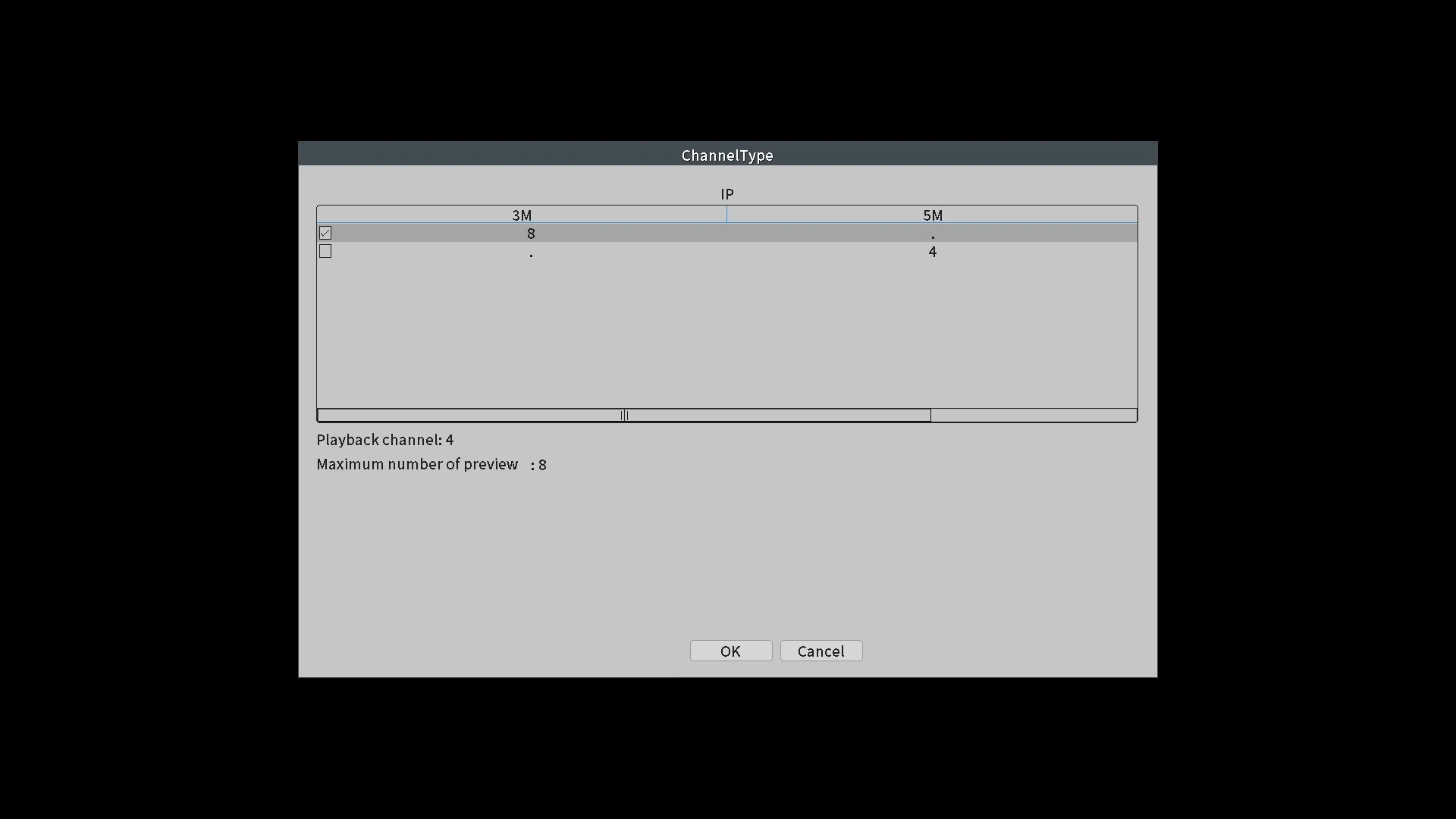
Video Playback
Multiple storage methods, MIni NVR built-in Micro SD card slot and SATA port, In addition, the kit also support cloud storage.

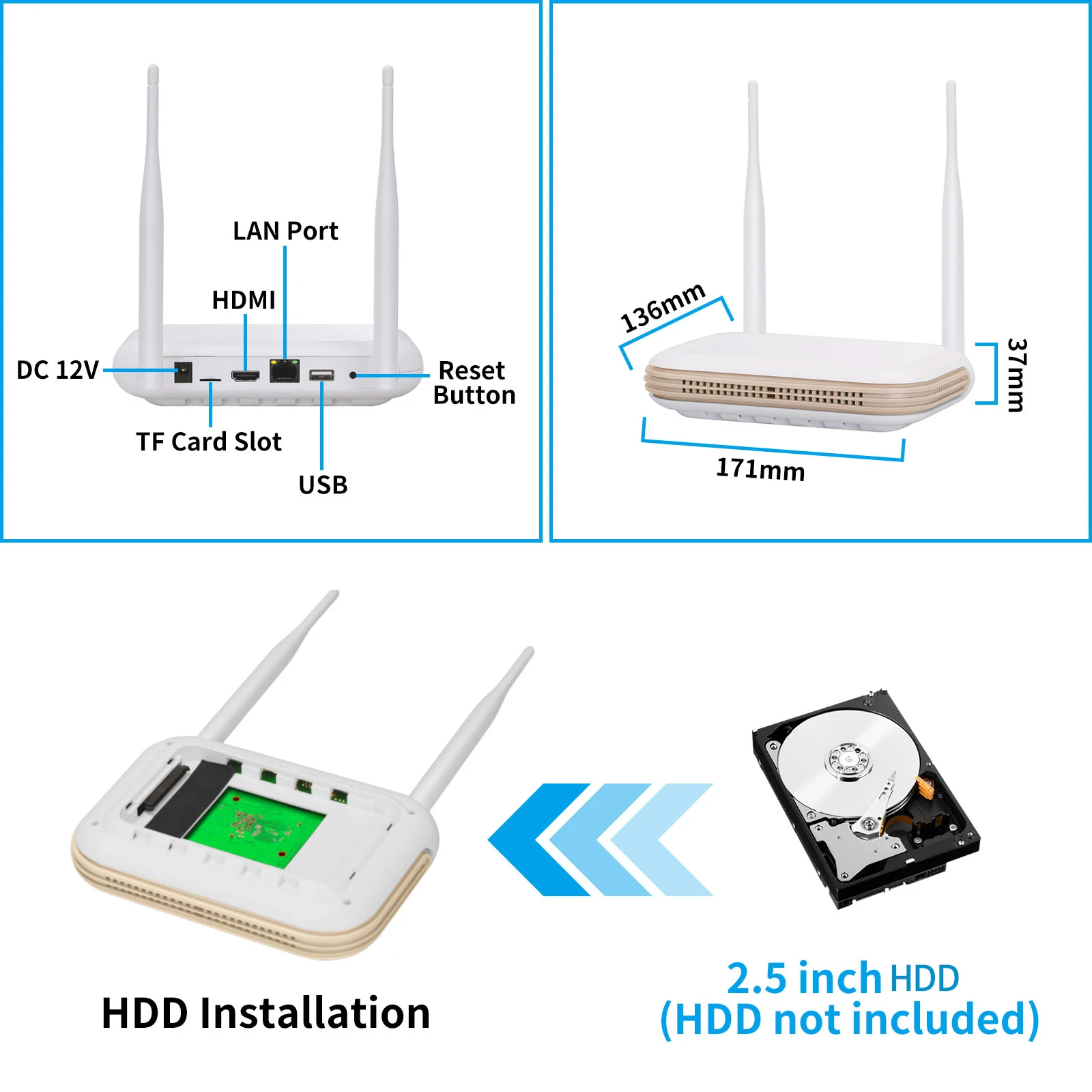
Languages (English)
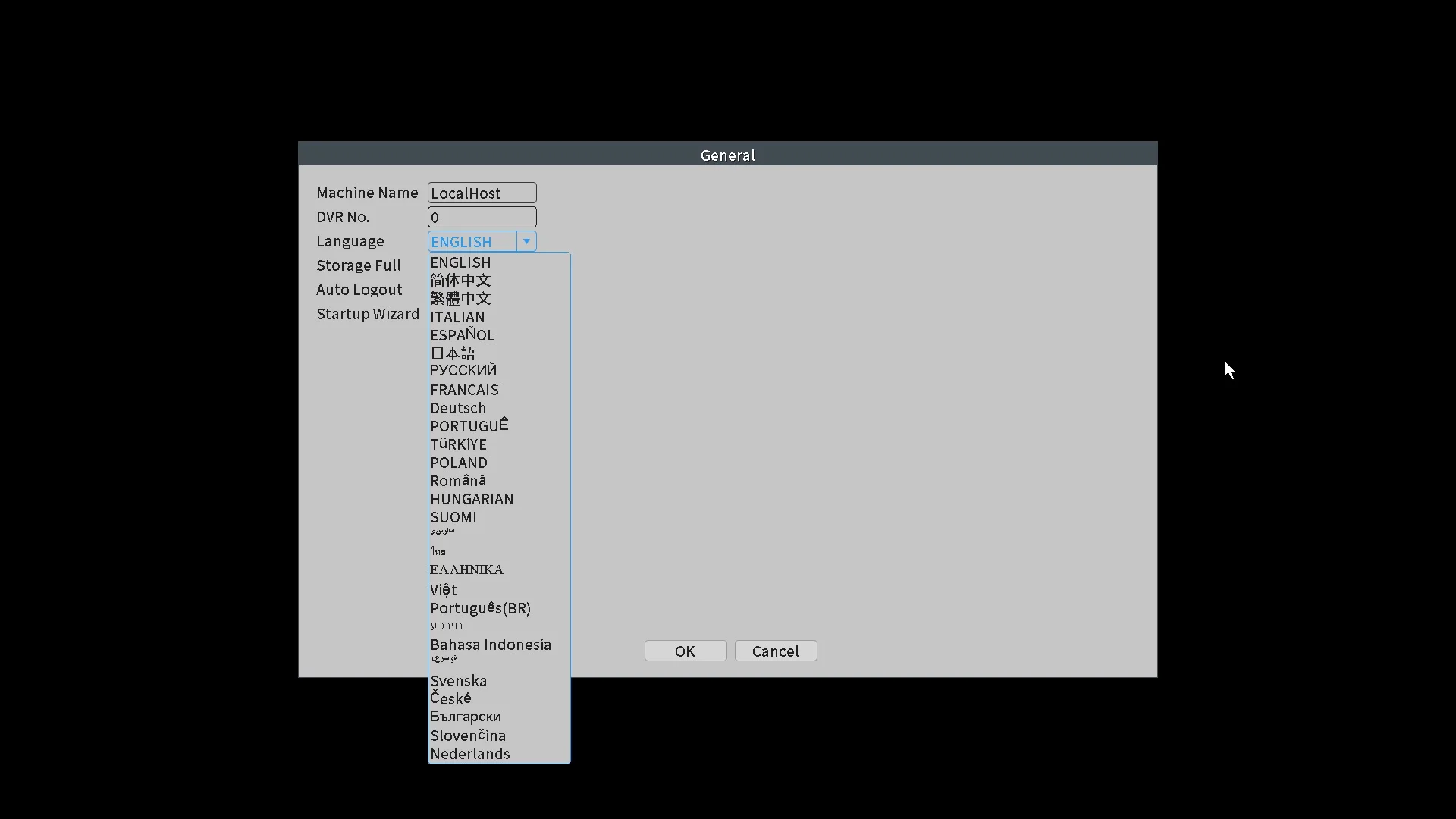
The latest wireless connection technology
Connect WIFI camera through built-in wireless module.No need to worry about wiring problems.

P2P viewing

Simultaneous preview of multiple cameras![]()
How to remote view through Mobile phone?
1. You must be download XMEye APP in your mobile phone;
2. Open software,register account and login;
3. Click “+” to ADD Device ( Scan QR Code Serial Number);
4. Add successfully, Live video.

How to check the NVR connect with network successfully?
Note:The NVR can’t be connected to WiFi wirelessly at present. it can be only fonnected by network cable.
Two ways to check the network status:
(1) Right Click the mouse- NetDetect- Remote Net Detect- Diagnosis Result, If it shows Test Success, the network is connected.
(2) Go to Mian Menu- Advanced-Version, check Net Status is connected which means your NVR is connected with the network.
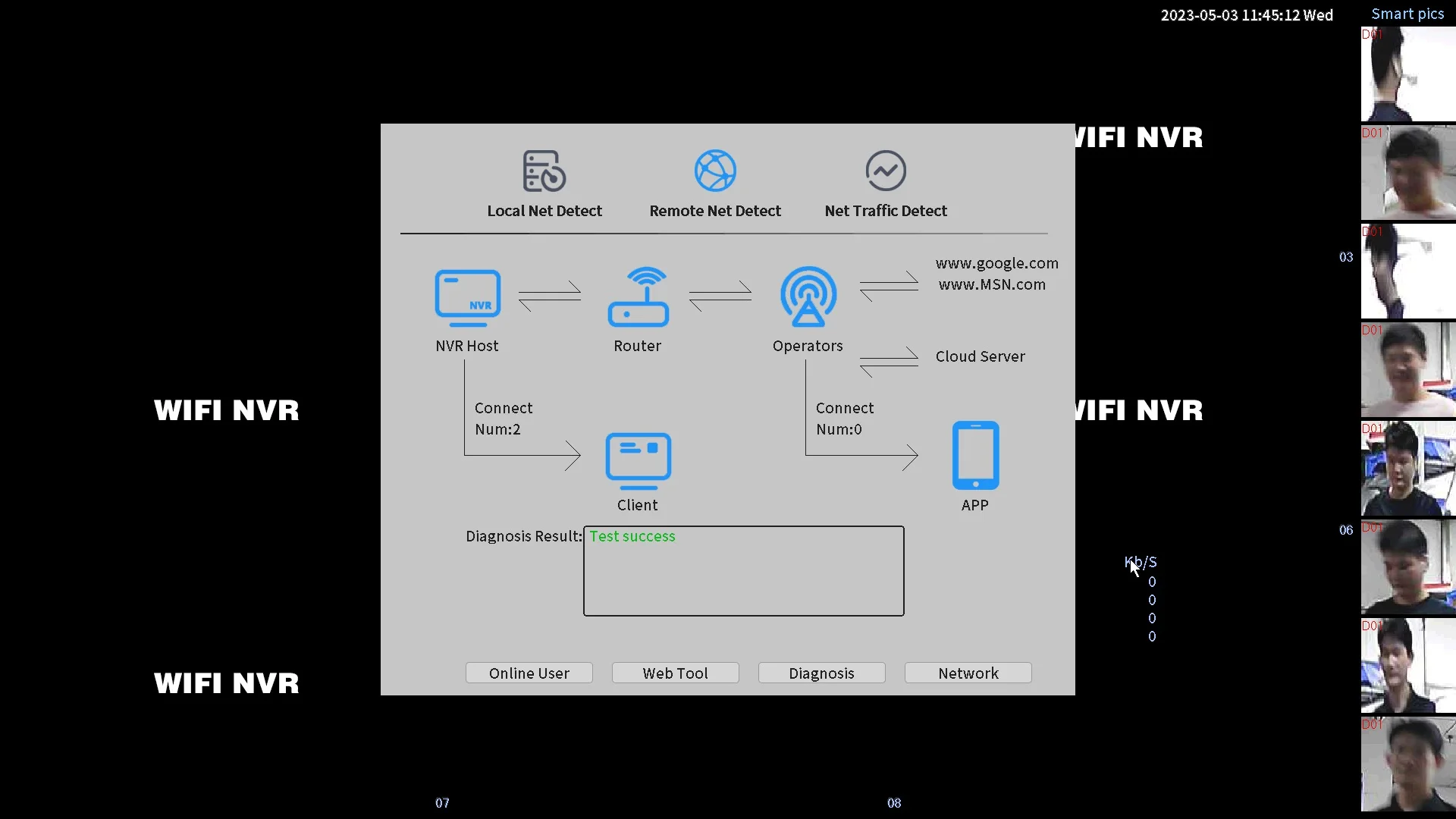
Wireless NVR supports wired and wireless two ways to access the camera(supported by some models). The two modes are set as follows:
1. Wireless configuration: right click mouse- Wireless/Channel Set, Delete the Offline Cameras first, then click on the Wireless code to Pair/QuickPair, then the image will automatically show after pairing successully.
2. Wired configuration: Connecting NVR to camera with an Ethernet cable will automatically obtain network settings for automatic internet access, After the Ethernet cable is plugged in, NVR will give priority to wired access, and the cameras will show on the screen automatically.
Wireless Configuration/Channel Set.
Note: The original cameras are paired with NVR at manufacturing site. This instruction is for the extra cameras and connected failed cameras.
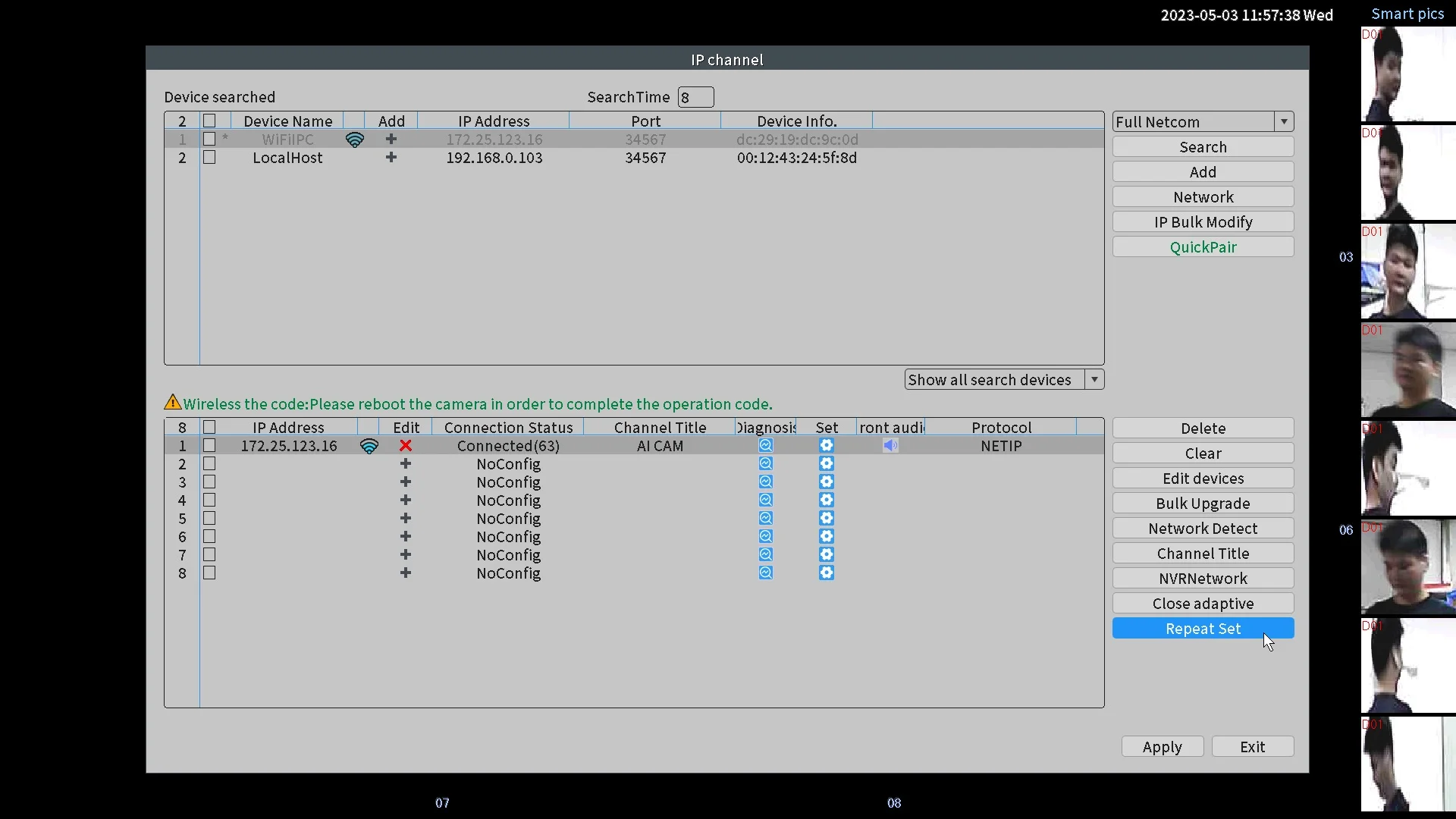
Repeat Setting interface descrition
Right click the mouse- Wireless/Channel set- Repeat Set.
There are three Repeat Modes: Auto Repeat, OpenRepeat, CloseRepeat. Under normal circumstances, it is recommanded to set to Auto Repeat mode, Repeat Modes can be set in the pop-up option box when clicking the corresponding IPC Cameras.
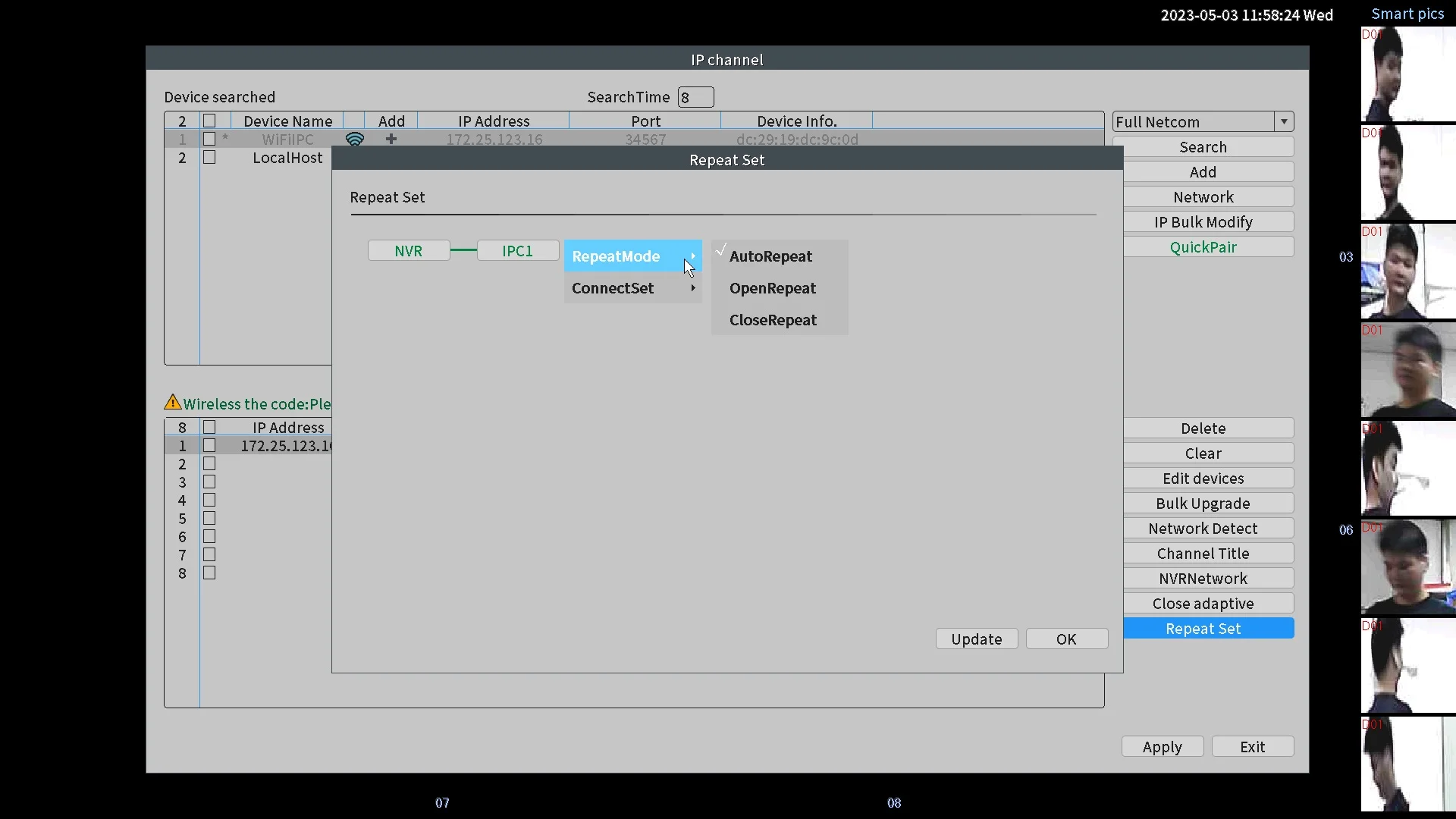
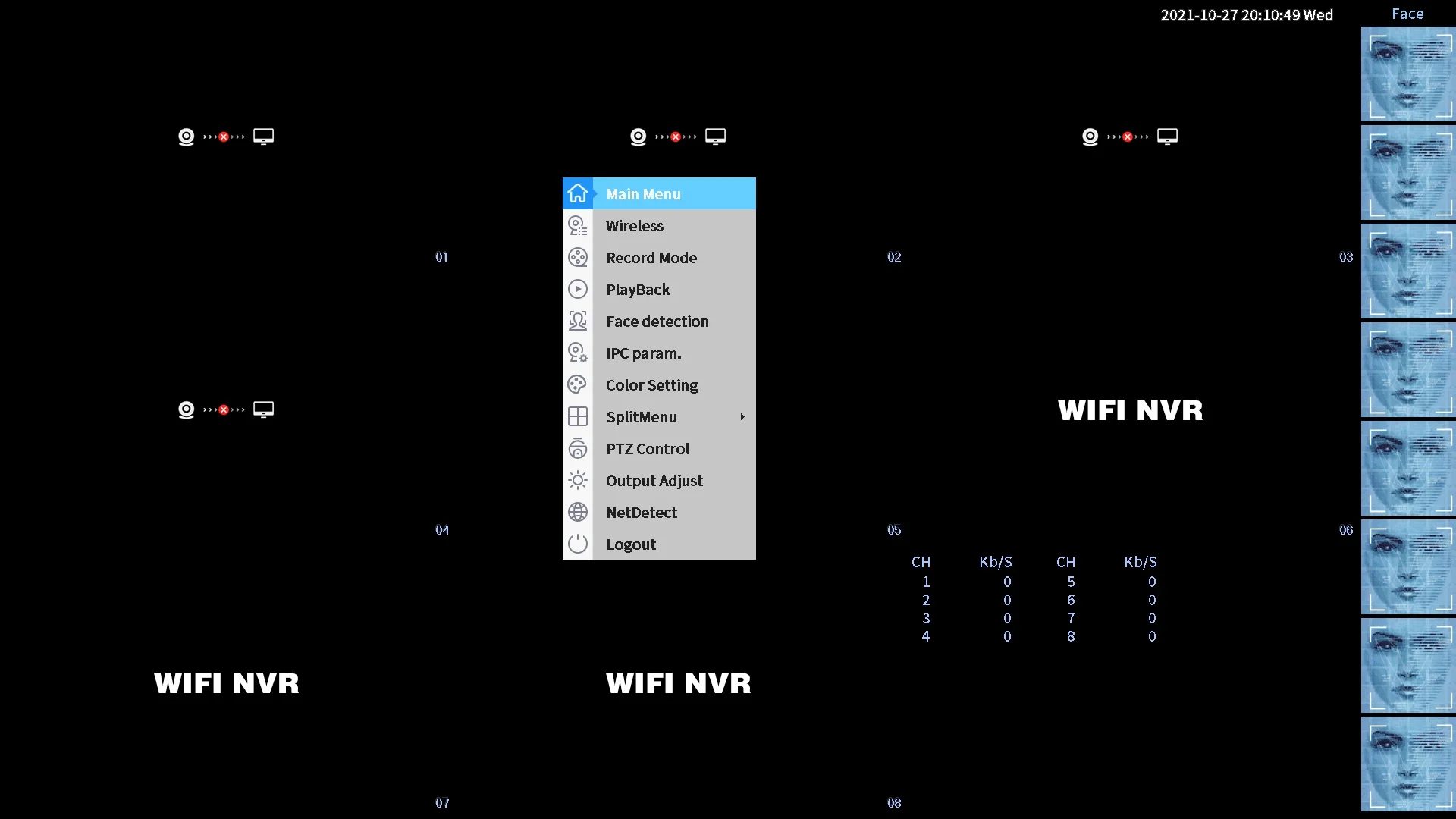
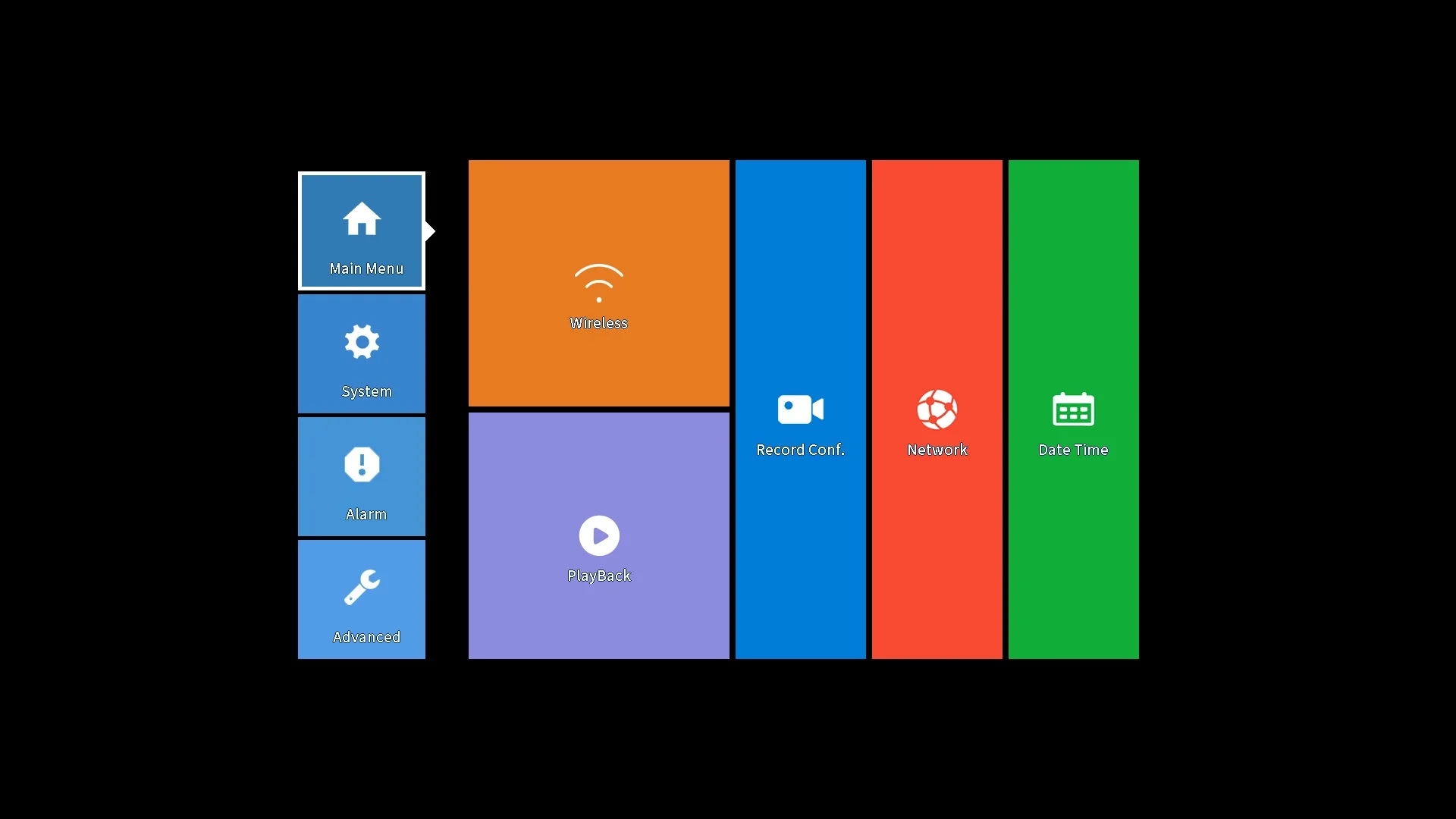

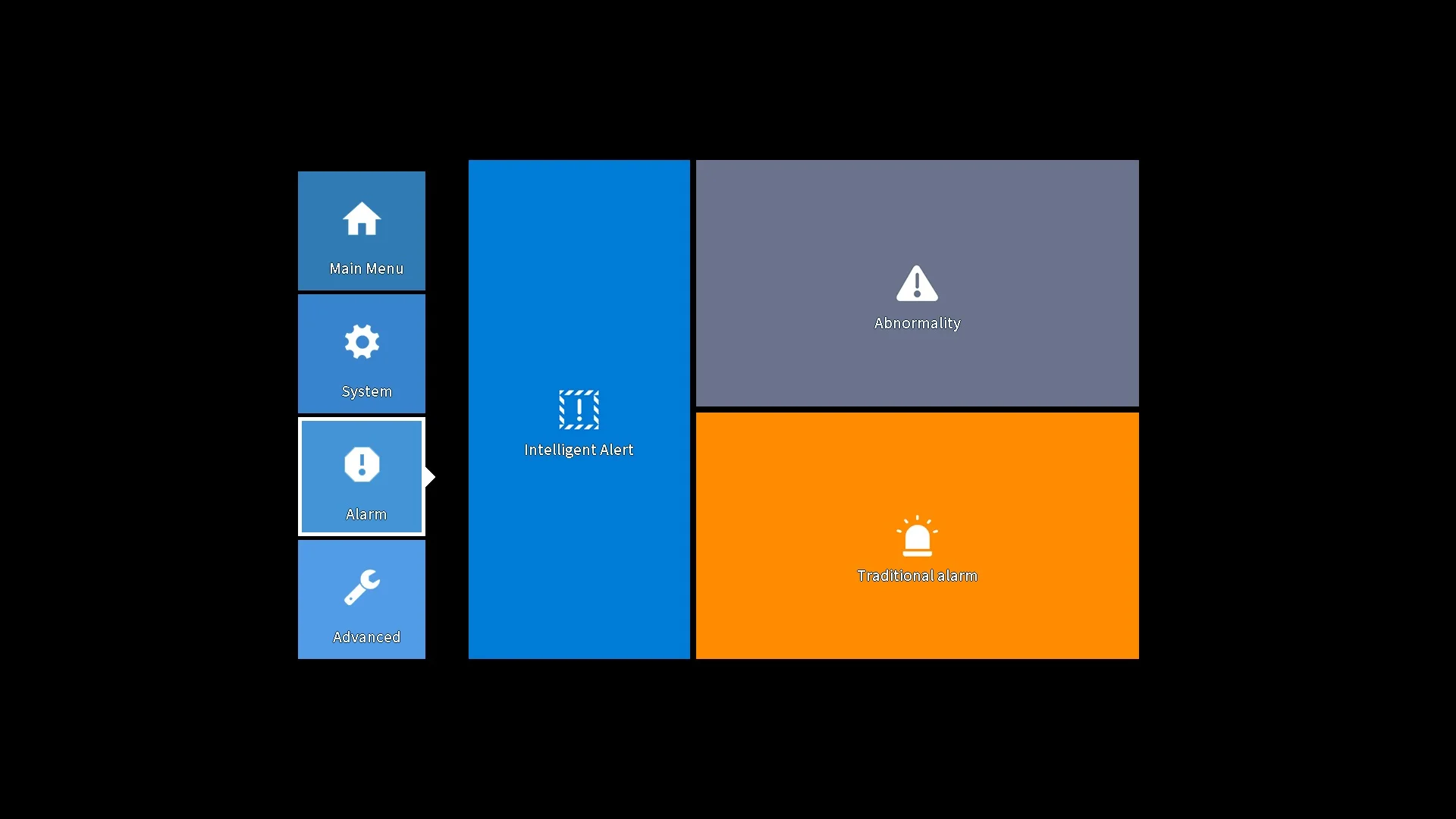
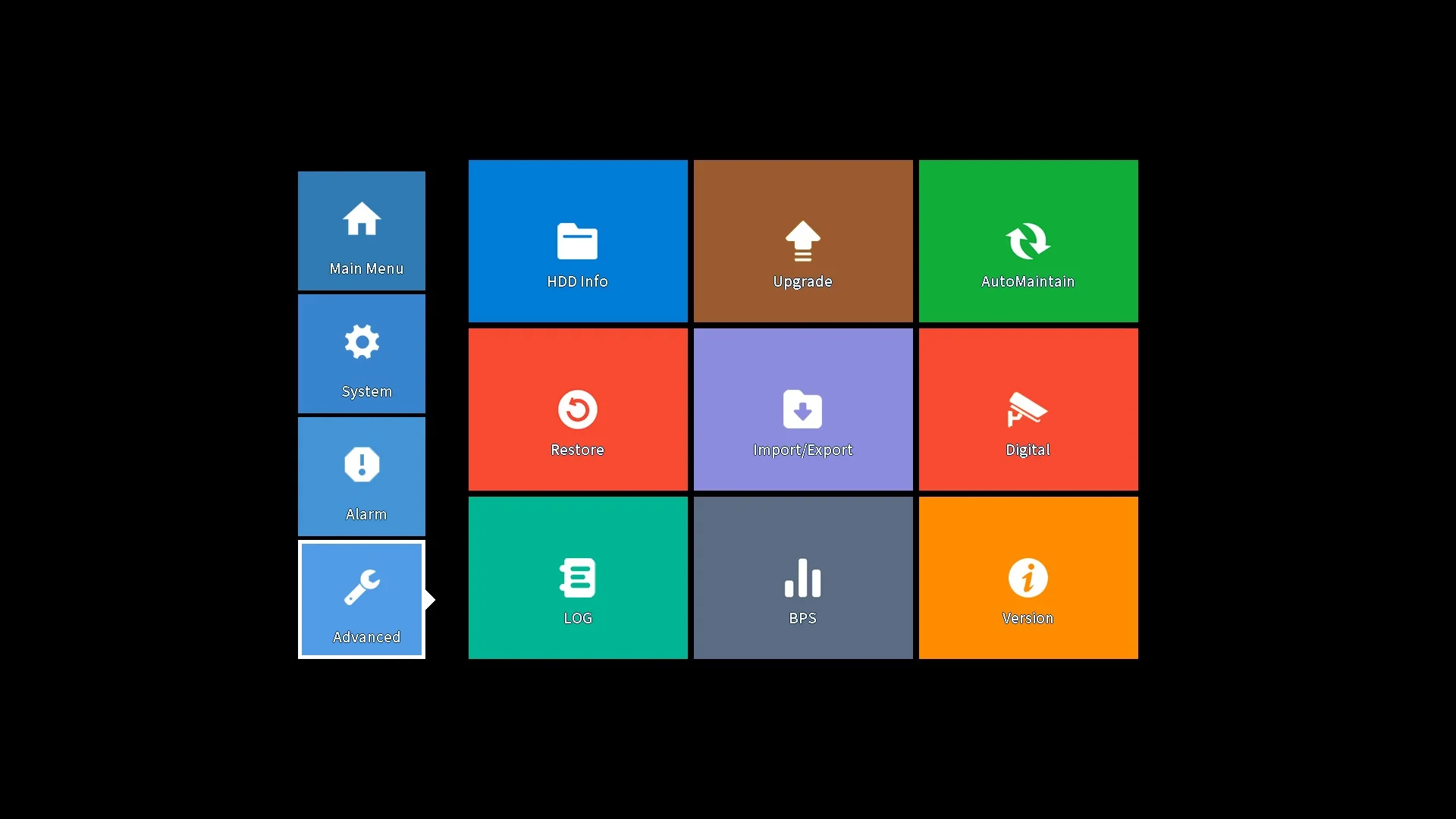
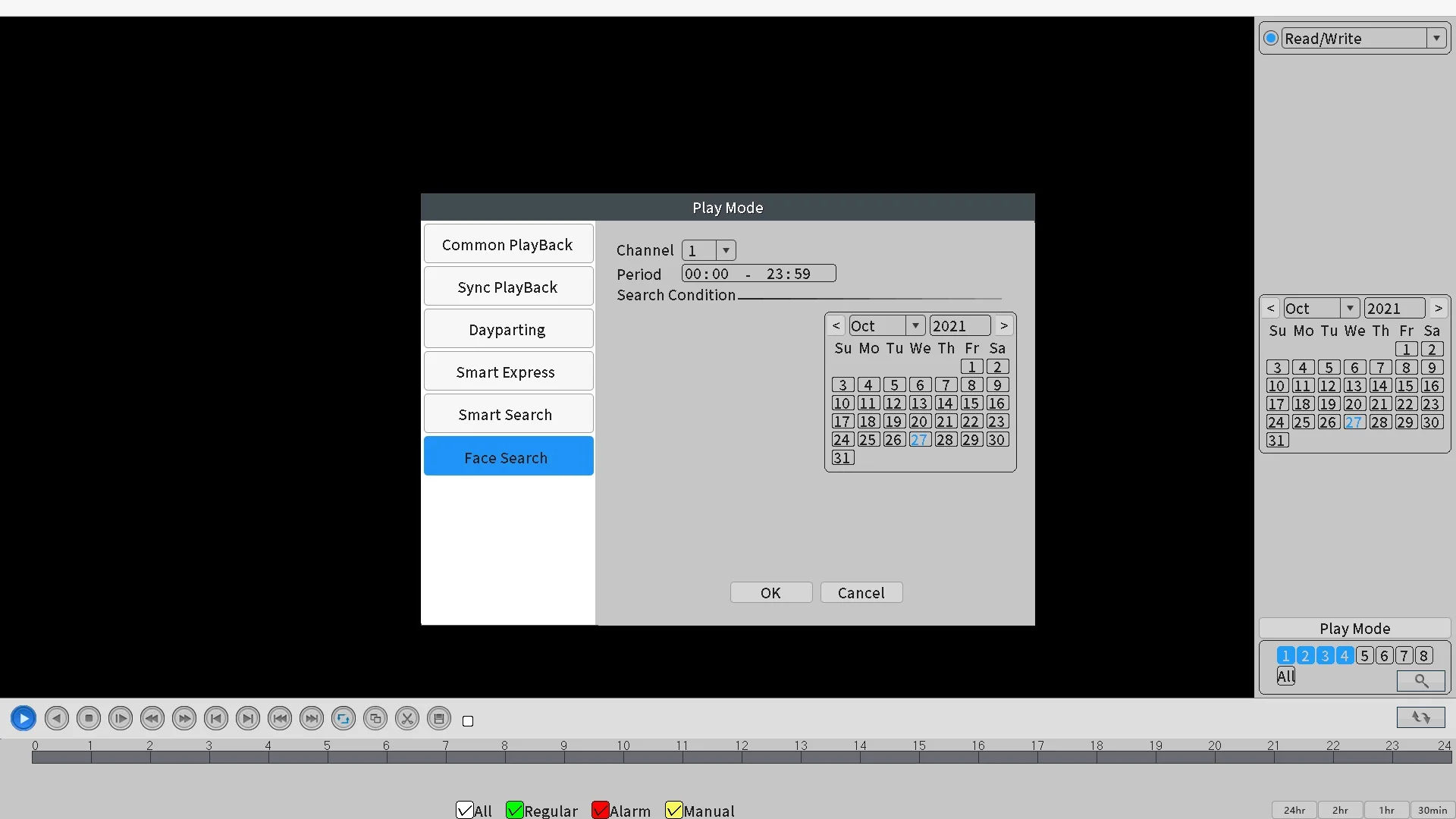


4 GREAT REASONS TO BUY FROM US:
- Over 37,000 happy customers worldwide
- Real people on our support team ready to help
- The finest materials and stunning design — all our products are developed with an obsessive dedication to quality, durability, and functionality
- We use the most secure online ordering systems on the market, and are constantly improving our software to make sure we offer the highest possible security

BUY WITH CONFIDENCE
Our mission is to make your shopping experience as safe and enjoyable as possible. Have questions? Feel free to contact our award-winning customer care team for advice on everything from product specifications to order tracking.
- Money back guarantee: Something not quite right? If you’re not totally satisfied with your purchase, you can return it within 15 days for a full refund
- Risk-Free Purchase: We utilize industry-standard Secure Sockets Layer (SSL) technology to allow for the encryption of all the sensitive information, so you can be sure your details are completely safe with us
- Trustworthy payment method: We partner with the most popular online payment solutions that guarantee enhanced security and fast transaction processing





































