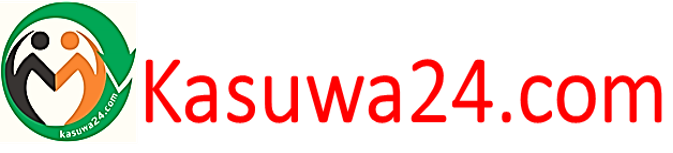Special attention: Never use power supply with voltage of more than 12V, otherwise the circuit board will be damaged!!!
2. If your panel model is not in our sales list. Please send us a photo of the model label and signal port on the back of the panel to help confirm. (Please do not place an order blindly to avoid unnecessary disputes).
3. Because we need to prepare a suitable kit for you, and the manufacturer may upgrade or update the product, some accessories will be different from the pictures shown, please refer to the actual product received.
4. We will arrange transportation within 3 working days after receipt of payment verification (excluding weekends and holidays). Before payment, please make sure your receipt information is correct. Once the package is sent, no information can be modified.
5. Our sales price does not include customs duties, VAT and all other hidden charges. Please consult the customs department of your country/region before placing an order to determine these costs.
6. If you have any problems during the operation. Please feel free to contact us. It's best to provide some photos or videos to help us check the problem. Blind negative evaluation does not solve any problem. Hope we can communicate to solve. Thanks in advance.