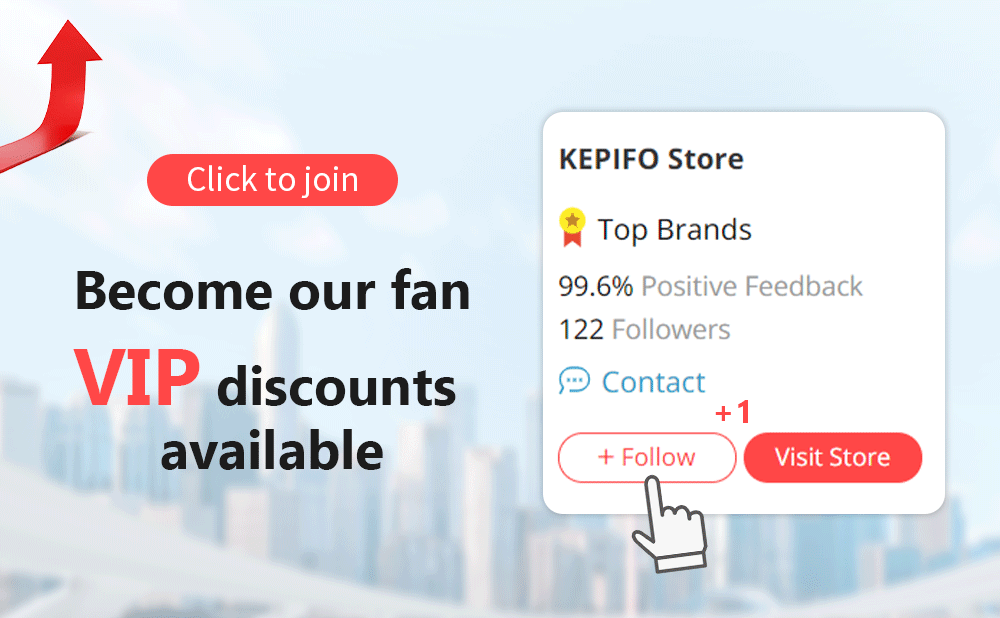【Product description】
🍓.10.1inch standard display, 1024 × 600 Hardware resolution, Up to 1920×1080 Software configuration resolution.
🍓.Capacitive touch screen, maximum support 5 point touch.
🍓.Support backlight control alone, the backlight can be turned off to save power.
🍓. Support Raspberry Pi, BB Black, Banana Pi and other mainstream mini PC.
🍓.Can be used as general-purpose-use HDMI monitor, for example: connect with a computer HDMI as the sub-display .
🍓.Used as a raspberry pi display that supports Raspbian, Ubuntu, Kali-Linux, Kodi, win10 IOT, single-touch, free drive.
🍓.Work as a PC monitor, support win7, win8, win10 system 5 point touch (XP and older version system: single-point touch),
free drive.
🍓.CE, RoHS certification.
【Product Parameters】
🍓.Size: 10.1 (inch) 🍓. Resolution: 1024 × 600 (dots) 🍓. SKU: JRP1133
🍓. Touch: five-point capacitive touch 🍓.Weight: 990 (g)
How to use with Raspbian/Ubuntu Mate/Win10 IoT Core System
Step 1, Install Raspbian official image
-
Download the latest image from the official download.
-
Install the system according to the official tutorial steps.
Step 2, modify the “config.txt”
After the programming of Step1 is completed, open the config.txt file of TF card root directory and
add the following code at the end of the file, save and eject Micro SD Card safely:max_usb_current=1
hdmi_force_hotplug=1
config_hdmi_boost=7
hdmi_group=2
hdmi_mode=87
hdmi_drive=1
display_rotate=0
hdmi_cvt 1024 600 60 6 0 0 0
Step 3, Drive the 10inch HDMI JRP1103 with the Raspberry Pi
Insert the TF Card to Raspberry Pi, connect the Raspberry Pi and LCD by HDMI cable;
connect USB cable to one of the four USB ports of Raspberry Pi,and connect the other end of the USB cable to the USB port of the LCD;
then supply power to Raspberry Pi; after that if the display and touch both are OK,it means drive successfully (please use the full 2A for power supply).
How to use as PC monitor
-
Connect the computer HDMI output signal to the LCD HDMI interface by using the HDMI cable
-
Connect the LCD's USB Touch interface (Either of the two MicroUSB) to the USB port of the device
-
If there are several monitors, please unplug other monitor connectors first, and use LCD as the only monitor for testing.

4 GREAT REASONS TO BUY FROM US:
- Over 37,000 happy customers worldwide
- Real people on our support team ready to help
- The finest materials and stunning design — all our products are developed with an obsessive dedication to quality, durability, and functionality
- We use the most secure online ordering systems on the market, and are constantly improving our software to make sure we offer the highest possible security

BUY WITH CONFIDENCE
Our mission is to make your shopping experience as safe and enjoyable as possible. Have questions? Feel free to contact our award-winning customer care team for advice on everything from product specifications to order tracking.
- Money back guarantee: Something not quite right? If you’re not totally satisfied with your purchase, you can return it within 15 days for a full refund
- Risk-Free Purchase: We utilize industry-standard Secure Sockets Layer (SSL) technology to allow for the encryption of all the sensitive information, so you can be sure your details are completely safe with us
- Trustworthy payment method: We partner with the most popular online payment solutions that guarantee enhanced security and fast transaction processing