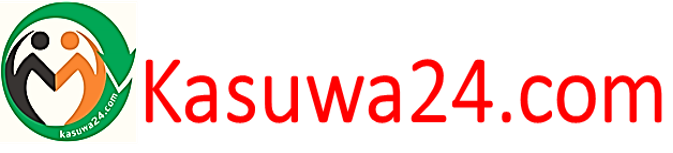Product Details:
Product Name:Digital Microcomputer temperature controller
Product Name:Stc-1000
Measuring range:-50 ℃ ~ 99 ℃
Measurement accuracy:± 1 ℃ (-50 ℃ ~ 70 ℃)
Permission:0,1 ℃
Power consumption of the whole machine:Less than 3 W
Sensor:NTC sensor (1 meter)
Ambient temperature:0 ~ 60 ℃
Relative humidity:20-85% (no condensate)
Total size:75*34,5*85mm
Installation hole:71*29mm
Case material:ABS flame retardant plastic housing
Output power:Cooling (10 A/250 V AC) heating (10 A/250 V AC)
Indicator status description
Cooling indicator;Burning: Cooling works;No burning: Cooling turn off;Flashing: Compressor delay;
Heating indicator;Incl:Heating included;Off:Heating off;
Indicator set;On:Setting status of parameters;
Two cool and heat indicators cannot burn simultaneously.
Menu description:
Menu logo;Menu function;Setting range; Factory customize
F1;Set temperature value;-50,0-99,9 degree; 10,0 degree
F2;Temperature difference setting value;0,3-10,0 degree;0,5 degree
F3;Compressor delay;1 ~ 10 minutes;3 minutes
F4;Temperature correction;-10,0 ~ 10,0 degree;0 degree
Button instructions:
1. viewing parameter method:
When the controller works normally, press and release the ▲ button once to display the temperature setting value; press and immediately release the ▼ button once to display the temperature setting value. In 2 seconds it will return to normal temperature display state.
2. Parameter Setting method:
When the controller works normally, press and hold the “S” button for more than 3 seconds to enter the parameter change mode, the “set” indicator lights, digital tube displays the code “F1” of the first menu item.. and press “▲” or “▼” menu item code can be changed up or down. Press “s” to display the setting value of the current menu. Press and hold “s” and then press “▲” or “▼” to increase or decrease and display the current value. The value of the menu option, press and hold “s” or “▲” or “▼” at the same time to quickly increase or reduce and display the setting. After the configuration is complete, press and release the power switch button. Save the parameter change and return to the normal display state. If there is no key operation within 10 seconds, Change the parameter will not be saved and will return to the normal display state.
If the parameters are saved, the “ER” will appear, and after 3 seconds it will return to the normal display state.
3. system data recovery:
When the machine is on, first check the correct settings of the parameters. If an error is detected, “ER” will be displayed. At this time, pressing any button will restore the default settings and work normally. It is recommended to reset the parameters at the moment.
Operating and launching instructions
When the controller works normally, press and hold the power button for more than 3 seconds to turn off the controller; when the controller is off, press and hold the power button for more than 3 3 When the controller is normal, the digital tube displays the current temperature measurement value and operates in cooling and heating mode.
Automatically recognize conversion
When the measured temperature & GE; set temperature value + set temperature difference, it goes into cooling state, the cooling indicator is lit, and the normally open cooling relay is closed: that refrigeration equipment is outside. Compressor delay, protection state: when the measured temperature is less than or equal to the set temperature value, the cooll indicator is off and the normally open contact of cooling relay is off. When the measured temperature is less than or equal to the set temperature value and the set temperature difference value, the transition to heating mode occurs. The heating indicator is on, and the normally open contact of the heating relay is closed; when the measured temperature is higher or equal to the specified temperature value, the heating indicator light and normally are are
System code, cause and action
Sensor fault alarm: when the temperature sensor circuit has short circuit or circuit breakage, the controller starts sensor fault mode, closes all the status of the circuit to disable the buzzer sound. After troubleshooting, it will return to normal working mode.
Over-temperature warning: when the temperature measurement exceeds the temperature measurement range, the controller starts the overheating limitation error.
Alarm mode, close all execution status, sounds buzzer, digital tube display H, press any key to turn off buzzer sound, when the temperature return to normal measuring range, it will return to the alarm
Safety rules
★Dangerous
1. strictly distinguish sensor wire, power line and output relay interface, do not connect wrong, and circuit breaker should not be overloaded;
2, all wiring changes must be made when power is off.
★Warning
1. this controller is forbidden to use in water or excessively humid environment. it is prohibited to use in high temperature, strong electromagnetic interference and strong corrosive environment.
★Attentions
1. the voltage of the power supply must match the voltage specified on the controller and ensure the voltage stability of the power supply;
2. in order to avoid possible interference, it is recommended to observe the appropriate distance between the sensor wire and the power line.