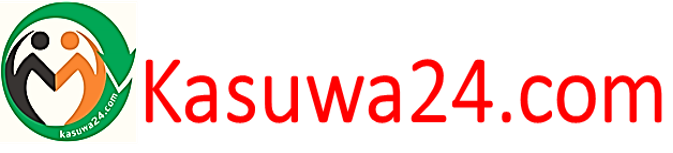W1088 Dual LED Digital Temperature Sensor Meter Controller Thermoregulator Heating Thermostat Aquarium Incubator for Industry

1: Wide range of applications, incubator heating and cooling, home temperature control, farms, various cold storages, greenhouses, aquariums, etc.
2: Dual Digital Thermostat
3: Three voltage specifications are optional
4: Exquisite appearance
5: Simple to use
parameter
Temperature sensor: NTC 10K B value 3435
Temperature measurement range: -50°C ~ 120°C
Resolution: 0.1°C
Accuracy: ±1°C
Sensor length: 1m
Output type: direct output 10A
Voltage specification: 12V 24V AC110-220V
Size: 7.5*5.5*3cm
How to set the heating mode
Setting essentials: start temperature < stop temperature (the program automatically determines that the working mode is heating mode)
How to set:
1. Long press. Up button, the startup temperature flashes, and the startup temperature value is set by the up and down buttons
2. Long press the adjustment button to stop the temperature flashing, and set the stop temperature value through the up and down buttons
Use Cases:
Control the water heater, stop heating to 65°C, and start heating again when the temperature drops to 50°C, how to set it?
Step 1: Determine the working mode as heating mode, start temperature < stop temperature
Step 2: Press and hold the up button, the startup temperature will flash, and set the startup temperature to 50°C through the up and down buttons
Step 3: Press and hold the adjustment button to stop the temperature flashing, set the stop temperature to 65°C through the up and down buttons, and the setting is complete!.
Cooling mode setting method
Setting essentials: start temperature > stop temperature (the program automatically determines that the working mode is the cooling mode)
How to set:
1. Long press. Up button, the startup temperature flashes, and the startup temperature value is set by the up and down buttons
2. Long press the adjustment button to stop the temperature flashing, and set the stop temperature value through the up and down buttons
Use Cases:
Control the farm, stop the ventilation to 26°C, and start the cooling again when the temperature rises to 28°C. How to set it?
Step 1: Make sure the working mode is cooling mode, start temperature > stop temperature
Step 2: Press and hold the up button, the startup temperature will flash, and set the startup temperature to 28°C through the up and down buttons
Step 3: Press and hold the adjustment button to stop the temperature flashing, set the stop temperature to 26°C through the up and down buttons, and the setting is complete!
Package List :
1*Digital display intelligent temperature dual controller (12/24/AC110-220V voltage specification optional)