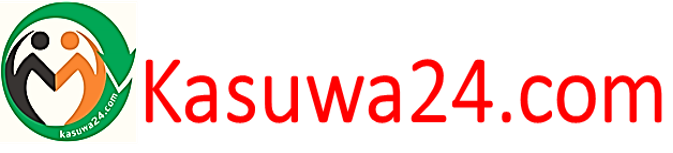1.1 Overview
WIFI remote intelligent incubation controller is a new-generation micro-computer control system for remote control and real-time monitoring of mobile phone APP designed and developed by our company for the incubation industry. The humanized full-color screen design is beautiful and elegant with vivid images. At the same time, there are five types of incubation modes: custom, chicken, duck, goose, pigeon, and user can choose freely, using the latest microelectronic technology and new components. The microcomputer chip is adopted, which has strong anti-interference ability and high working stability. The temperature sensor uses high-precision sensors for high-precision temperature collection. The high-performance humidity sensor is used for high accuracy, which effectively ensures the stability and reliability of product performance.
The user sets the parameters such as the reference temperature, reference humidity, egg turning, and ventilation through the mobile client. The parameters are uploaded to the cloud server, and the cloud server sends the control parameters to the core controller. The core controller regulates various parameters of the incubator, then returns the control results to the cloud server, and the cloud server sends the control results to the mobile client, and thus completes a remote control.
Main Specifications:
1. Temperature display range: 0 ~ 40.5 ℃
2. Temperature measurement accuracy: ± 0.1 ℃
3. Humidity display range: 0 ~ 99% RH
4. Controlled release accuracy: ± 3% RH
5. Number of output channels: 6 (main heating, auxiliary heating, exhaust (ventilation), left turn, right turn, humidification)
6. Output power: 1000W for main heating, 800W for sub heating, 800W for humidification, and 500W for other outputs.
7. The number of eggs turned: the maximum can be recorded 999 times
8. Egg turning cycle: 0 ~ 360 minutes (factory set at 90 minutes)
9. Egg turning time: 0 ~ 600 seconds (factory set at 180 seconds)
10. Ventilation cycle: 0 ~ 720 minutes (factory set at 120 minutes)
11. Ventilation time: 0 ~ 600 seconds (factory set at 15 seconds)
12. Measuring line length: about 1.5 meters
3.2 Working conditions:
1. Working voltage: 220V, 50Hz
2. Relative humidity: less than 85%
3. Ambient temperature: 0 ℃ ~ 40 ℃
There are two types of local hatching settings: automatic hatching and custom hatching.
3.3.1 Main Screen Display Area Function Introduction
①: Running instruction area. When power is supplied to the machine, the running indicator lights up, indicating that the machine is already running.
②: Turnover interval indication area. Ten bars of light indicate the countdown of turning-over eggs in the form of a percentage, which is calculated every minute. For example, if the egg turning interval is 90 minutes, one beam of light will be destroyed every 9 minutes from top to bottom.
③: Cabinet temperature display window, real-time display of cabinet internal temperature.
④: Humidity display window inside the cabinet, real-time display of the humidity inside the cabinet.
⑤: Temperature setting value display window. When it is not in the setting state, when ℃ is on, the setting temperature value is displayed. Otherwise, the number of eggs turned is displayed. This function can be realized by clicking the “Mode / Page” key. For details of the display content during the setting state, refer to the specific setting operation instructions.
⑥: Humidity set value display window. When it is not in the setting state, when RH% is on, the set humidity value is displayed, otherwise the incubation days are displayed. This function can be achieved by clicking the “Mode / Page” key. For details of the display content during the setting state, refer to the specific setting operation instructions.
⑦: Incubation days display window.
⑧: Cooling icon. When the measured temperature exceeds the set value of 0.2 ° C, the icon lights up, indicating that the machine is in a cooling state (air-cooled).
⑨: The main heating icon. When this icon is always on, it means that the machine is heating at full speed. When the icon flashes, it indicates that the machine is in pulse heating, and when the icon is off, it stops heating.
⑩: Sub-heating icon. When this icon is on, it means that the sub-heating is started. When it is off, it means that the sub-heating is stopped.
⑪: Humidification icon. When this icon is on, it indicates that humidification is in progress, and when it is off, it indicates that humidification is stopped.
⑫: Egg turning icon. When this icon is on, it means that the machine is turning the egg. When it is off, it means that turning the egg is stopped. The machine is in the egg turning interval.
⑬: disinfection icon, this icon is reserved.
⑭: Alarm icon. This icon lights up when the machine is in the alarm state. Otherwise the icon goes off.
⑮: Fan icon. When the icon is on, it means that the machine is ventilating. When the icon is off, it means that the venting is over.
⑯: Network distribution icon. When this icon is on, it means that the device has entered the network distribution mode. The indicator will go out after the network is configured.
⑰: Chicken mode icon. When this icon is on, the machine is in chicken mode hatching state.
⑱: Duck mode icon. When this icon is on, the machine is in duck mode hatching state.
⑲: Goose mode icon. When this icon is on, the machine is in the goose mode hatching state.
⑳: Dove mode icon. When this icon is on, the machine is in the dove mode hatching state.
: Custom mode icon. When this icon is on, the machine is in the user-defined mode incubation state.
: Constant temperature icon. This icon is reserved.
3.3.2 Panel Control Switch Introduction
(1) “POWER”: The main power control switch, except for the lighting, all other outputs are controlled by it.
(2), “”: Lighting switch.
(3) “”: Uniform temperature fan switch. After the machine is started, the fan switch must be closed to control the temperature normally. It is normally closed during normal operation.
(4) “”: Humidification switch. After the humidification switch is closed, the humidification control will have an output, which is normally closed during normal operation.
(5), “”: temperature control switch, the temperature control switch will have an output only after the temperature control switch is closed, and it is normally closed in normal work.